This is the first part of a 2-part series on SEO. Here you’ll learn the theory of SEO. Part 2 is where you learn how to do SEO.
What SEO is – the basics
SEO is an acronym that means Search Engine Optimization. It can be defined as free web work, mostly content and backlinks, that can be done to attract more of the right people to your business.
SEO can be compared to planting a seed for a fruit tree. You plant a seed (build your website), you water it (create consistent content), and then you wait (give Google time to index and rank your site). In time, the seed sprouts up and produces fruit. That fruit is your ideal client finding your site on the first page of Google.
How Long Does It Take To See SEO Results?
The amount of time it takes to see SEO results depends on several factors. If you are the only business in town offering your particular services, it may take less time. If you live in a larger city and have more competition, it could take six months to a year to start seeing results.
Understanding browsers and their role
To understand how SEO works, you must first understand browsers. Think of a browser like a librarian. When you go to the library and ask the librarian for a book on a specific topic, the librarian locates the book in their computer system and tells you where to find it. Browsers work in a similar way. You type in keywords for what you are searching for, and the browser will go into its database and fetch that information for you.
Different types of keywords
What you type into a search engine is a keyword. Keywords tell the browser what type of person you want your website to appear in front of. For example, if your keyword is “wineries in Napa”, the browser knows to put your website in front of people who like wine and are next to Napa Valley.
There are two main types of keywords to be aware of: transactional and informative.
Transactional keywords
These keywords are used by people ready to make a purchase. An example of a transactional keyword is “wine tours of San Ynez”. Someone with that search wants to go on a wine tour – most likely. They are ready to purchase.
Informative keywords
Informative keywords are about information, not purchases. An example of an informative keyword would be “history of Sauvignon Blanc”. People who search for that want information about wine. It’s not a search to buy something but to learn about it.
Why rank informative keywords?
You may be wondering why rank keywords that are just about information. They aren’t nearly as likely to convert someone to a customer as transactional keywords, but they do have pre-selling purposes as you’ll see below.
Informative content builds trust
Who would you trust more to make an exquisite wine: someone who has hundreds of videos and articles on the process of winemaking, or someone who just runs wine ads?
The same thinking applies to just about everything: accounting, law, SEO, medicine. People want to know they are hiring or purchasing the best – or at least high quality. You can help them draw that conclusion a lot easier if you demonstrate your expertise.
Informative content brings awareness
Informative content helps more people know you exist. Many searches online are informative searches – It could be as high as 80% of searches according to this study from Penn State!
Awareness could lead to interest which could lead to a sale. No awareness, no sale.
Content is the soul of SEO
Content is the most important part of SEO in my opinion. Content encompasses both copy and informative content. Copy and informative (also called educational) content are the two main types of content.
Without content, it’s nearly impossible to rank. That’s because there would be next to nothing for Google to index.
What is copy?
Copy is words designed to sell something. Advertisements, most landing pages, brochures and other marketing material are copy.
To learn how to write great copy I recommend reading books like Building a Storybrand, Marketing Made Simple by Donald Miller, or finding a course online. Writing copy is its own discipline. It’s also very lucrative if you’re good at it.
What is Informative content?
Informative content is words or other forms of media (like videos) that inform, just like it sounds. It’s not meant to sell something, but to explain something. How-to articles, YouTube instructional videos, Wikipedia, history books, and this very article is informative content.
Don’t like writing content?
If you don’t want or like writing content, don’t worry. Visit part 2 of this series to see how others can write for you.
The importance of website structure
Good content alone is not enough for a successful SEO strategy. The way you structure your content is equally important.
Imagine someone ripped the pages out of Harry Potter, shuffled them, and then rebound the book. Would it be any good? I don’t think so. But, if you return the book back to its well-structured form, it’s a best seller.
It’s the same with a website. You could have wonderful content, but if your website structure is wonky, you could have poor conversions or not rank as well.
Website structure and HTML
Websites are built using a language called HTML, or HyperText Markup Language. You can see an example of it below. HTML uses tags to tell the browser what the information on the page means. This allows the browser to properly categorize and rank your website. Here are some of the most common HTML tags:
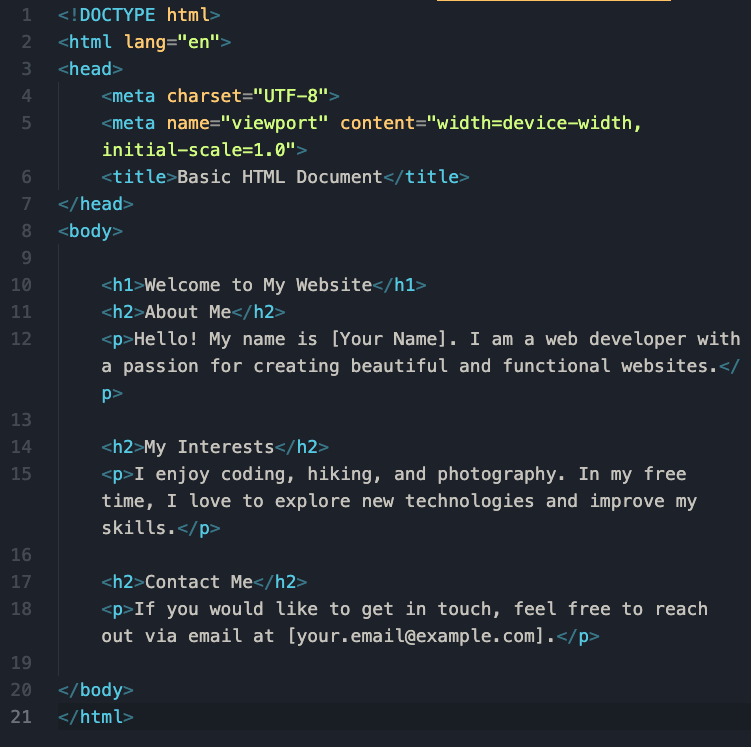
H1 tags
This is the main heading of your page. Your page should only have one h1 tag and should contain the main keywords for that page. For example, if your page is about wineries in the Santa Ynez Valley, your h1 tag should be something like “Wineries in the Santa Ynez Valley”.
H2 tags
These are subheadings that break up your content into smaller, more digestible sections. You can have multiple h2 tags on a page, and they should be used to introduce new topics or sections of content. A good practice is to use the same keywords from your h1 tag in your h2 tags as well.
Paragraph tags
These tags enclose paragraphs of text. They look like this <p>Here is some text</p>.
By using HTML tags to properly structure your content, you are making it easier for search engines to understand and rank your website. Additionally, using HTML tags makes your website more accessible to people with disabilities.
Backlinks and Natural Linking
Assuming you have good copy and a well-structured website, it’s time to turn to backlinks.
I wouldn’t advise starting with backlinks when your website is a mess. The reason is that your ability to get backlinks could depend on how professional your website is. People considering giving you a backlink will likely look at your website to see if you are legitimate and worthy of a link. First impressions matter.
What are backlinks and why do I need them?
A backlink is a link from another website pointing to yours. When a lot of other websites link to your site, Google sees this as a signal that your website is authoritative. As a result, Google may push your site up in its rankings. That’s why backlinks are so important – they boost your rankings in Google.
There are two main types of backlinks: organic and outreach backlinks
Organic Backlinks
This is when other websites link to your site organically. This happens when people find your content valuable and want to share it with others.
Outreach Backlinks – Guest Posting
This is when you write an article for another website in exchange for a link back to your own website. This is a good way to get backlinks from websites that are relevant to your industry.
While Google prefers natural backlinks, both natural and guest posting backlinks can be beneficial for your SEO.
Getting Links from Directories
Directories are typically websites that list businesses in different categories.
Getting your business listed on directories can help people find your site organically. Try searching for a lawyer anywhere in the US. You’ll immediately start seeing legal directories like Justia. They are often the first thing you see. There are also directories for wineries like nappavalley.com.
Some of the most popular business directories are Google Business Profile, Yelp, and Facebook Business Page. These directories are free to use and can help you get more eyes on your website.
I highly recommend getting a Google Business Profile if you qualify. It can provide tons of visibility for your business, and is free to set up! If you need help setting one up, feel free to reach out to me.
Good and bad backlinks
Not all backlinks are good for your website. For example, going on other blogs and posting your website link in the comments section is not a good idea (Google article on link spam). Google could penalize you for that kind of stuff.
The Impact of Technical SEO and Schema Markup
Content and backlinks is 80 of the 80/20 of SEO (see “Local organic ranking factors” of the Whitespark study). However, there are a few more things you can do to help your site rank even better. So why not do them?
Technical SEO is what goes on behind the scenes of a website to optimize it for search engines. Schema markup is a type of code that helps search engines understand your content. Below is an example of schema for a bottle of wine (All of the data about the product is fake by the way).
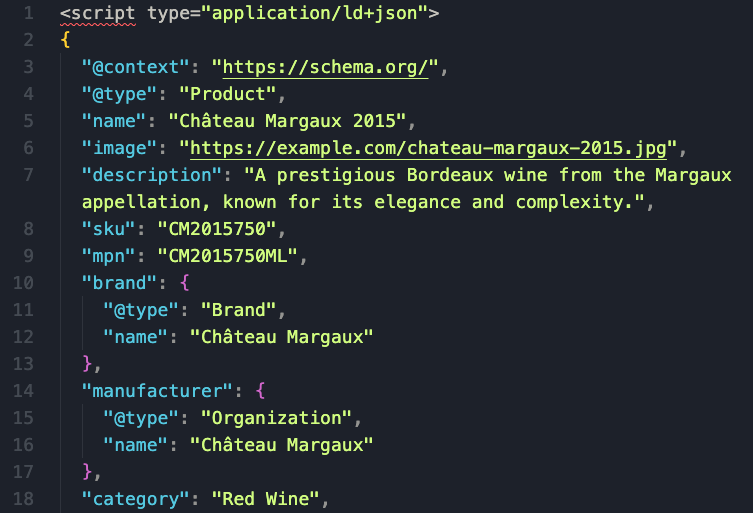
Schema markup can give search engines more information about your website, such as:
- The type of business you are,
- The products or services you offer
- Your business hours
- Your contact information
- Answers to frequently asked questions
This information can help search engines better understand your website and display it in more relevant search results.
Example: If you search for a recipe online, you may see a card with the image of the dish, reviews, and ingredients. This is likely a result of schema markup. By using schema markup, you can make your website stand out and attract more traffic.
Website Speed
To get even higher rankings you could speed up your website. Not only could it help with rankings, it enhances user experience. User experience is the experience someone has on a website – good or bad. Who wants to wait 10 seconds for a page to load? That would be a bad user experience. But a 2 second load time is much better.
Website speed still a ranking factor
Website speed still matters for ranking in my opinion. Matt Southern at Search Engine Journal makes a good case for this (source: Page Speed as a Ranking Factor: What You Need To Know). This could mean that if a website with equally good content loads faster than your site, Google would likely rank your competitor higher. So the solution would be to have a faster website.
Faster websites are a better user experience
Besides still being a ranking factor for Google, website speed is important for user experience. If your website loads slowly, people are more likely to abandon it and go to a competitor’s site. There are a few ways to improve the speed of your website:
- Reduce the number of plugins you use: Too many plugins can slow down your site. Only use the plugins that are essential for your website’s functionality.
- Optimize images: Images that are too large can take a long time to load. Make sure your images are optimized for the web.
- Use a CDN (Content Delivery Network): A CDN is a network of servers that are located around the world. When a visitor visits your website, the CDN will serve the website from the server that is closest to them. This will help improve the speed of your website for visitors from all over the world.
Local SEO vs. National SEO
I’ve mainly talked about local SEO in this article. It’s SEO geared towards ranking for local keywords like “winery in Napa,” “winery in Santa Ynez,” etc. Besides local SEO there is national SEO. That SEO is not tied to a particular location.
Local SEO
Local SEO is for businesses that primarily serve a certain geographic area. For example, wineries are tied to specific locations. As such, they would benefit from local SEO. This type of SEO involves optimizing your website for local search terms, such as “winery in [city]” or “winery near me”.
National SEO
National SEO is for businesses that can serve people in any location. For example, if you sell products online that ship nationwide, national SEO will help you attract a wider audience. Some companies for example might only ship wine out and not have a physical store.
Can you do both national and local SEO?
Yes! A winery has a physical location and could ship its wine out to any part of the world. In that case, the website could benefit from both national and local SEO. It’s not one or the other!
Enough theory – How do I do this SEO?
If you want to learn how to do SEO, visit Part 2 of this series where I hold your hand through doing your own SEO. And, if you’d rather someone else do it, reach out to me. I’m happy to help! I offer a free no-obligation SEO consultation that could transform your business.
