How to do SEO: Part 2
Welcome to Part 2 of this discussion about SEO. In Part 1, we talked about what SEO is and how to make money with it. Now, you’re going to learn how to do SEO. You’ll learn all the steps. To demonstrate I’m going to teach you how to do on-page SEO for a winery.
Why a winery? Because there are lots of wineries where I live, so why not?
Use AI – like ChatGPT
I advise using ChatGPT or another kind of AI like Perplexity AI or NotebookLM to help you. ChatGPT and Perplexity AI are great for answering questions. NotebookLM is designed more to help you with creative writing.
You can use ChatGPT to get more specific answers to any questions you have about SEO. It’s not always right, but I find it correct quite often. So if you ever get lost or have more questions about anything I’m writing here, ask ChatGPT.
Define your goals
If you don’t know who you are selling to, then please find out before you do SEO. SEO is all about finding the right kind of people to do business with you, and you can’t find the right people if you don’t know who you’re marketing to.
For example, if you run a winery you are looking for people who want to have weddings, do wine tastings, and sign up for memberships. Therefore, your SEO should target people who want those things.
Keyword research tools
SEO is about finding free-ish stuff that you can do, but keyword research is the “ish” part. Most keyword research tools cost money.
SpyFu is the most affordable of the bunch. Other tools can cost $100–$200 per month! These other tools are powerful, but if you’re just starting out, SpyFu is a great option.
I’ve used Semrush, SE Ranking, and SpyFu. Semrush is the most powerful, followed by SE Ranking and then SpyFu.
If you don’t want to go on a long and expensive subscription, I’d suggest purchasing a month, gathering all your keywords, and then turning off the tool. If you’ve done it right, you’ll have more than enough keywords to keep you busy for quite a long time.
Use competitor keywords
My first step in keyword research is to enter a seed keyword into a Google search. A seed keyword is a word or phrase that exposes you to competitor websites where you can tap into a torrent of valuable keywords.
What would that look like for a winery? Well, let’s imagine your winery is in Napa Valley. In that case your seed keyword could be “Napa winery” and “Napa Valley winery”. The formula is what you do or what the thing is – a winery, plumbing, criminal defense, etc. – plus where you do it – Napa, Santa Barbara, Texas, etc. Here the seed keyword is for local seo. That’s why I’m adding an area. If it were a national keyword you’d leave out the area.
When you use that seed keyword in a Google search, you’ll likely find other winery websites. Pop those websites into your keyword research tool and use relevant keywords from those websites for your winery.
When gathering keywords from your competitors, watch out for branded keywords. For example, you shouldn’t want to rank for another winery’s name.
You should always filter your keyword list for search volume so that the keywords with the highest search volume show first. The higher the search volume, the more people are searching for that keyword. You want to target keywords that bring the most visitors to your site!
Grouping keywords in a spreadsheet
You should add keywords from Google and SpyFu (or whatever keyword research tool you use) to a spreadsheet like Google Sheets or Excel. Then you can group similar keywords.
Group keywords that have the same meaning. For example, Napa Valley wineries, and Wineries in Napa should be grouped together. They mean the same thing.
If you are unsure whether Google thinks the keywords are different, you can check to make sure that Google thinks these groupings are similar too. Add them into a search and see what comes up.
Some of the keywords in your list will be duplicates. Don’t worry about it! You can always filter those out.
Picking your h1 keyword from a group
An h1 is an HTML tag. It looks like this: <h1>. HTML tags tell Google about the semantics or meaning of copy on your page. An h1 tag is the main heading of the page, what the whole page is about.
Typically you’ll want to use the keyword with the highest search volume in the group as your h1, of the page. Your keyword research tool will tell you what the estimated volume is. Make sure the h1 keyword is mentioned in your h1 tag. If your keyword is “napa wineries,” you could have an h1 like this: “Visit Napa Wineries,” “Napa’s Best Wineries,” “Napa Wineries – The Complete Guide” Google is smart enough to rank you for “napa wineries” even if there are words that come between, before, or after in those cases.
How to work with “near me” keywords
If you have “near me” keywords, you don’t need to include the “near me” part in the keyword. For example, Google is smart enough to rank “Napa Wineries” for “wineries near me” if a person is doing a search in Napa. When you see “near me” you can treat it as Google saying something like “replace this with the name of the city or area you want to rank.”
Create an SEO sitemap
I would advise creating an SEO sitemap before creating a website. A sitemap shows where all of your pages fit in your website. It helps tremendously with organization and planning.
It helps you determine which pages and in what order to start creating. Otherwise, you might start ranking pages that give you little value instead of pages that could really push the needle forward. In other words, a sitemap is a plan. No sitemap, no plan.
You can use a mind mapping tool like Figma’s Figjam, or Whimsical to create a sitemap. I use Figjam.
The sitemap could be structured any way you like. I was trained (by Kevin Geary), to put blog content on the left, and all the other pages on the right of my sitemap. See below for an example of a sitemap.
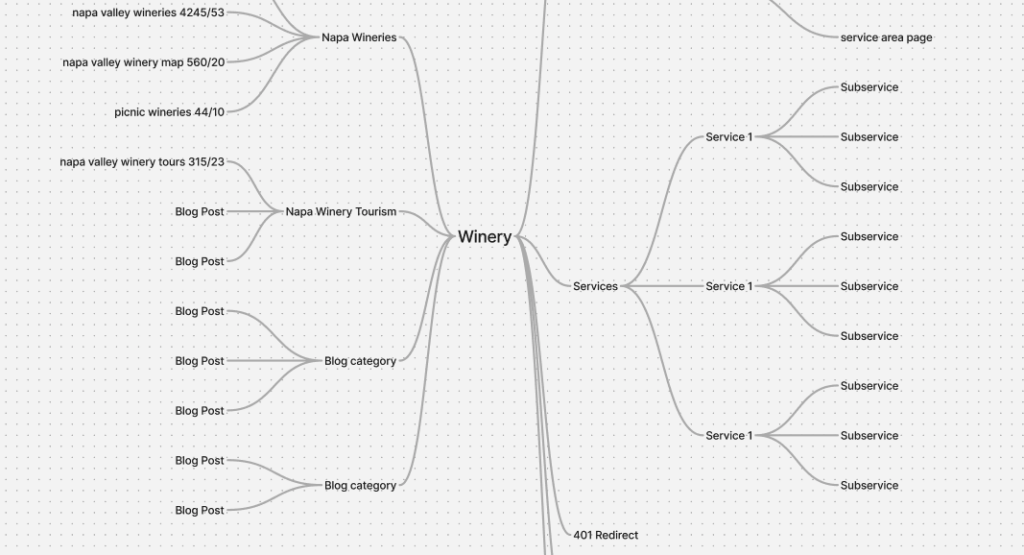
Keyword details in your sitemap – Ranking difficulty
You can add your keyword groups and their search volume to the sitemap, too. For example, you could create a blog category called “Napa wineries” with the total search volume of all the keywords in the group and the highest keyword difficulty, which is 56. So, in the sitemap the entry could look like this: napa wineries (1000/56). 1000 is the hypothetical volume per month for that keyword, and 56 is the difficulty score)
Updated method of measuring difficulty
In my experience, I prefer looking at the actual SERP (Search Engine Result Page) to see what the competition is. A SERP is any page you see after you enter something to search in Google and click return.
Keyword research difficulty ratings are hit or miss in my opinion. I’d rather see exactly what competition there is on the first page before ranking a keyword. Otherwise, I might do a lot of work only to find the keyword is virtually impossible to rank without a massive budget.
The updated method of measuring difficulty in action
Get the Moz bar chrome extension and turn it on. Then type in your keyword in the browser and click enter. You’ll see websites with measures of domain authority (DA). DA is a measure of a website’s authority according to Google. It’s on a sale of 0 to 100. The higher your authority, the higher you rank.
As a rule of thumb, if the DA is 30 or below, I count that as 1 spot where I could rank. Once I’ve made my tally of the first Google page, I enter it in the sitemap. If there were 3 spots, the entry in my sitemap might look like this: napa wineries (1000/3). The 1000 is a hypothetical volume per month, and 3 the hypothetical number of spots.
Ordering keywords in your sitemap:
Generally speaking, you want to go after keywords with the highest volume first. So if you have keywords A, B, and C, and keyword C has the most volume, C would be at the top.
However, if the keyword is very difficult to rank for, you might consider going after it later.
The 3-click rule
Try to avoid nesting content more than three clicks away from the homepage. Page authority diminishes the further away a page is from the main page, so you want to keep pages as close to the main page as possible.
Yes, just as a domain can have authority, so too a website page.
The 80/20 of on-page SEO
Here’s the 80/20 of On-page SEO: Have an h1 tag at the top of every page with content below it.
For example, if your winery’s web page is about Suisun Valley wines, the h1 tag would be something like, “<h1>Kamu Suisun Vineyard</h1>”. Below that, you would have content with h2 and paragraph tags. You only want to have one h1 per page.
Learning the basics of copywriting
It’s not enough to have a well-structured page if it’s boring to read. People will just leave.
To avoid this, consider learning the basics of copywriting. Donald Miller has some great books about it. I’d recommend his book Marketing Made Simple, Chapter 5 A Wireframed Website that Works.
But if you want to know what things you should have in your copy right now, here are the basics:
- Using “you” instead of “I” language – readers care about their needs, not yours.
- A clear statement of what you offer and the main benefit.
- Testimonials, case studies, awards and other social proof.
- Customer pain points and how your service or product solves the pain.
- The consequences of not going with your product or service.
- How great life would be with your product or service.
- The process of getting your product or service.
- A call to action to remind people to call you or buy your product.
Having others write for you
If you don’t want to write, you can hire people to write for you. There’s a website called Textbroker and SEO Content Hero that will write content for you.
Be sure to give them clear instructions on what you want. The more details you provide, the better chance you’ll get the result you want.
You can tell them your main keywords, the grouped keywords you want in the copy, and then ask them to write an article for you. You can even give them other websites to use as a reference for material.
Consider laying out a kind of table of contents for them so the writing doesn’t go off the rails. For example: 10 subtitles for the blog post, and roughly 200 words per subtitle.
On-page SEO checklists
Once you have the content, you need to add it to your website. When you do that, use an SEO checklist. You can use Ahrefs or Search Engine Journal’s checklists to start. If you use ChatGPT, you can paste the checklist into the chat and ask ChatGPT to make it into a checklist for you.
An SEO checklist helps you make sure nothing falls through the cracks.
Using Schema and Merkle
We covered the 80/20 rule of on-page SEO, which is to have one h1 keyword at the top of the page and great content below. However, there is other stuff you can do, too. One is technical SEO.
One very basic thing you can do for technical SEO is to include location information in the footer of your website. This tells Google that your business is located in a specific location. For that, you use something called schema.
You can use a schema generator tool to help you create the code, such as the one offered by Merkle or Dentsu.
Schema is a code that you add to your website so that search engines can better understand your content. For example, Google might be able to use schema to show cards from your website for recipes, or to show your website’s FAQs in a “People Also Ask” box in the SERP.
Make sure that the information on your website matches the information in your schema. For example, if your schema says your business address is 8700, your website should say 8700, too. Schema acts as a mirror of your website, so make sure they match!
You can also visit schema.org to learn about other things you can do with schema.
Use internal links
You should also use internal links on your website. Internal links are links that point from one page on your website to another page on your website. Google likes internal links because they make it easier for Google to crawl your website. Internal links can also make your website more interconnected, and increase the authority of pages.
For example, let’s say you have a page that is nested three clicks deep, which might not have as much authority as pages that are closer to the home page. You can link the page closer to the home page to the one farther away. By doing that the page that is further away would have more authority than it otherwise would.
Put your website on Google Search Console (GSC)
You should also put your website on Google Search Console (GSC). GSC is a free tool that lets you monitor your website’s performance on Google, whether it’s indexed, and allows you to speed up the indexing of pages.
A page is indexed if it’s been indexed by Google. But that doesn’t necessarily mean the page is live. You can check that by popping in your page URL into GSC to check. Or you could enter in a keyword in Google’s browser to find your page and see if it appears.
The big takeaway of GSC is that it prods Google to index your pages faster, and also keeps you in the loop if one of your pages is suddenly de-indexed.
Increasing website speed
Your website should be fast too. It should ideally load in under two seconds. Slow websites can lead to a bad user experience.
Some ecommerce websites may be a little slower, and that’s probably OK. However, it’s usually best to have a website that is fast loading.
You can check your website speed using Google’s PageSpeed Insights tool. Usually, images and plugins slow websites down the most. You can talk to ChatGPT to learn more about how to fix image issues, like lazy loading.
The 80/20 of a Google Business Profile (GBP)
Let’s talk about GBP. This could be its own blog post, but I’ll go over the quick and dirty of it.
The most important thing is to get these things right:
- Business name: The name on your GBP should match the name on your website.
- Category: Make sure you choose the correct category for your business. If you are unsure which category to pick, look at your competitors’ GBPs to see what they chose. If most of them choose the same category, that’s probably the one you should use too. Here are a few tools I use to find the categories of other businesses: GMBspy and Pleper.
- Reviews: Try to get as many reviews as possible, and aim for high ratings! If you get some lower-rated reviews, try to make things right. Always be respectful when responding to reviews. People read reviews, and if you are mean they might not want to patronize your business. Just be cool! And also pay attention to FTC guidelines for gaining reviews. In other words, I don’t advise having fake reviews – not only could it lead to an account suspension, it could cripple trust in your business. It’s not worth it.
GBPs are free, so there’s no reason why you shouldn’t create one. GBP can give your website a loads more visibility online because it is often the first thing people see when they search.
Get on directories
You might also consider getting listed on relevant directories. There are paid and free directories. Paid directories can be expensive, but they can also be effective.
Here are some directories I’d recommend:
- Google Business Profile (GBP)
- Yelp
- Bing
You should also check for niche directories that might be relevant to your business. For example, if you are a winery, you could see if there are directories that are just about wine.
You should also check for niche directories that might be relevant to your business. For example, if you are a winery, you could see if there are directories that are just about wine.
Backlinks and Guest posting
Now that you have loads of great content, there’s another important step to rank – backlinks.
Backlinks signal to Google that your website is authoritative. The more authoritative you are to Google, the higher you rank.
Now what’s a backlink? It’s a link from another website pointing to yours.
How do you get a backlink? There are a number of ways. But guest posting is the most common. Guest posting is where you offer to write something for a website (typically a blog) in return for a backlink. So, if you are a winery, you could offer to write an article about Sauvignon blanc in return for a backlink for example. If all goes well, they post your content, and you get to include a link in the content pointing to your winery!
Here’s how to find places to guest post
Find relevant blogs, for example, winery blogs. By relevant, I mean the blog has to do with wine. It’s not a good idea to post up wine articles in a blog that’s unrelated – like a blog about Nascar. Make sure the blogs are not spammy, authoritative, relevant, and accept guest posts.
And, make sure the blog has at least a decent domain authority. You can use tools like the MozBar to find out a website’s domain authority. I would advise shooting for a domain authority of 25 or higher if you can.
Complimentary forms of marketing
SEO is not everything. It takes a while to see results, so you might need to try other types of marketing if you want to generate business quickly. These include:
- Pay-per-click advertising: With pay-per-click (PPC), you pay every time someone clicks on your ad. PPC ads sometimes have the word “sponsor” next to them. If you get a Google Ads account, you’ll have access to the Keyword Planner. You can do keyword research with that. Running ads also helps determine what keywords have the most volume. Google Ads can help with SEO in that way.
- Google Local Service Ads: With Google Local Service Ads, you get charged when someone calls you, but not necessarily when they click on your ad.
- Social media ads: You can run ads on social media platforms like Facebook and Twitter.
- Print ads: You can run ads in print publications.
- Radio: You can have a radio craft an advertisement for you.
- Direct mail: For example, you can print flyers and have the USPS deliver them to every door on a particular route. This is called Every Door Direct Mail (EDDM).
- Email marketing: If you want training on this, I enjoy Daniel Fazio’s work.
You should get creative because SEO takes a while. While you’re waiting to see results from SEO, you can try other forms of marketing to start generating business. Once your SEO starts working, you can start to cut back on those more expensive forms of marketing.
I like to build SEO pages and landing pages. That way I can run Google ads to landing pages to generate business right away. Then when SEO pages start to rank I can ease off the gas on the Google ads.
Rough ROI calculation
We’ve done a lot of work. What are we going to get out of it? Let’s calculate the ROI.
It’s a bit harder to calculate ROI for wineries because the lifetime value of a customer can vary widely. For example: A customer could pay $15 for a wine tasting, and that’s it. Or they could become a wine club member and spend $2,000–$5,000 over their lifetime. Then again they could have a $30,000–$40,000 wedding at the winery.
Let’s use an average customer lifetime value of $200. This is a total guess.
Remember the “Napa wineries” keyword we looked at earlier? If that keyword has a search volume of 16,000, how much revenue could we generate if we got all those people to visit our website?
The ROI formula
ROI = Volume x Click-Through Rate x Conversion Rate x Customer Lifetime Value
Volume: The number of searches for the keyword each month. In this case, it’s 16,300.
Click-Through Rate: The percentage of people who click on your website in the search results. This will be higher if you are ranked higher in the search results. The click-through rate is likely between 5% and 20%. Let’s use 10% for this example.
Conversion Rate: The percentage of website visitors who actually visit the winery in person. Conversion rates for business are generally between 1% and 4%. Let’s say the conversion rate is around 3%.
Customer Lifetime Value: In this case, it’s $200.
Now let’s plug those numbers into the formula:
$9,780 = 16,300 x 10% x 3% x $200
This means that the potential ROI for just that one keyword is $9,780 per month!
Imagine the potential return if you had lots of high-volume keywords! Once you create web pages for your target keywords and they start ranking well in Google, you will continue to receive free traffic to those pages. You won’t have to pay every time someone clicks on your website in the search results. SEO is a good investment for businesses that have a high customer lifetime value and a large volume of potential customers.
Just start
Even if you have a small business, you can still benefit from doing a little SEO. Even a little SEO can help you to get your name out there and build credibility.
Who knows, that one or two pages you make for SEO might rank on page 1. If it does, you wouldn’t need to pay for Google Ads. You can enjoy the fruit of your SEO labor as long as you are on page 1 of Google.
Rather have someone else do SEO for you?
If you thought this material was helpful, please pass this on to your friends. It really helps my business out.
Or, if you’d rather skip doing all this work yourself and hire a professional, feel free to reach out! I’m happy to give you a free no-obligation consultation that could help your business whether you do business with me or not.
